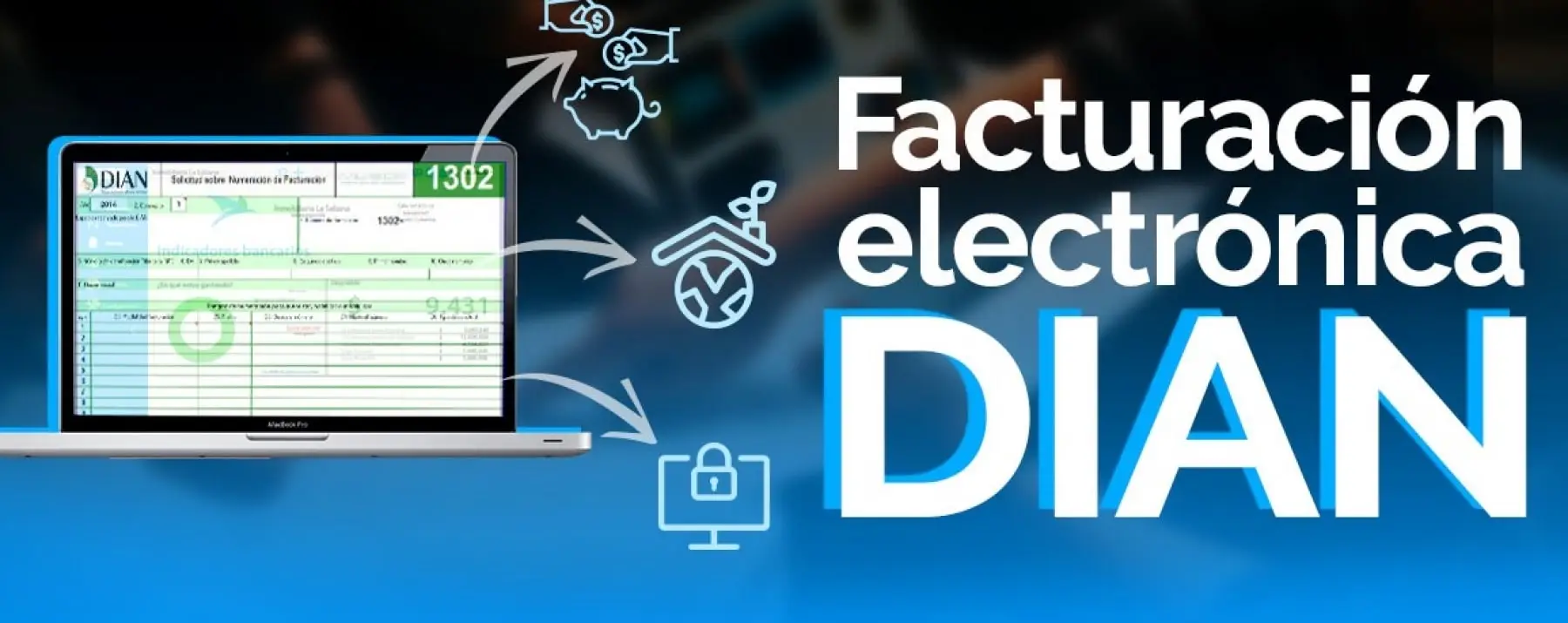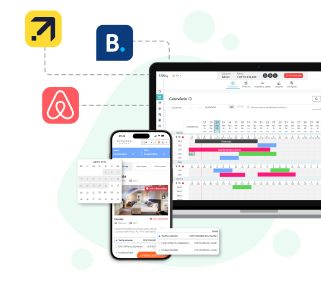As of 2020, the National Tax and Customs Directorate (DIAN) requires all companies in Colombia to generate invoices under the electronic invoicing system with prior validation(www.factura-electronica.dian.gov.co).
At LobbyPMS, we offer an Electronic Invoicing system specially designed for hotels, facilitating compliance with these regulations in an efficient and uncomplicated manner.
Guide to generate Electronic Invoicing from LobbyPMS:
1. Have an active subscription in LobbyPMS
If you don’t have an account with LobbyPMS yet, please visit our PMS Software for Hotels to learn more about our features and rates. You can request a demo or set up your account with a 15-day free trial.
2. Register with DIAN in order to have an authorization.
To start issuing electronic invoices, you must register with the DIAN and complete the authorization process. From LobbyPMS, you will be able to generate test invoices until you are officially accepted by the DIAN.
Necessary configurations in DIAN:
- Registration as invoicing company (data of the company that will issue the invoices).
- Configuration of the operation mode (type of software to be used).
Access the DIAN portal and select your company type to start the registration.
Important: When configuring the enabling system, select “Technology Provider Software” and the vendor “CADENA S.A.”, the only vendor integrated with LobbyPMS. Once this step is done, contact us to complete the configurations in LobbyPMS and proceed with testing.
3. Generate proof of qualification documents
When you complete the configuration process you will find on the qualification website, the graphical dashboard indicating the number of documents you must successfully generate to approve the qualification.
As you can see below the types of documents required by the DIAN are: Invoices, Credit Notes and Debit Notes. For each type of document a number of ACCEPTED shipments is required in the DIAN server. Each type of document can be tested from the LobbyPMS interfaces.
Note: A document is ACCEPTED by the DIAN when the company has made all the configurations correctly and the document sent complies with all the conditions required by the platform.
At LobbyPMS we will check that all your settings are correct and then we will explain how to perform all the tests to complete the enablement process.
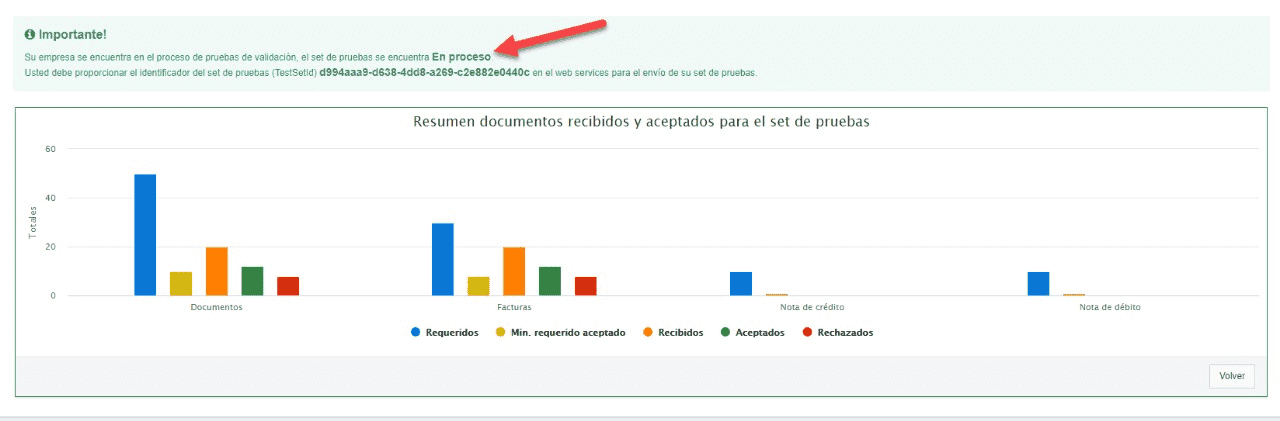
4. Final Configurations and Invoice Issuance
Once you have completed the qualification process with all the accepted documents, the DIAN dashboard will indicate that you are now ACCEPTED or ENABLED. At this step everything will be ready to make some final configurations and start generating invoices officially.
- The first step is to generate an electronic invoicing resolution. To do this you must enter the MUISCA system of the DIAN and perform the process as indicated in this guide. We recommend that you ask your accountant to perform this procedure.
- After having the active resolution you must enter the official web system of electronic invoice with prior validation of the DIAN. To enter you must use the business data in the same way as it is done in the authorization system. Once you enter the system, you must associate the prefixes as indicated on pages 16 and 17 of the authorization guide.
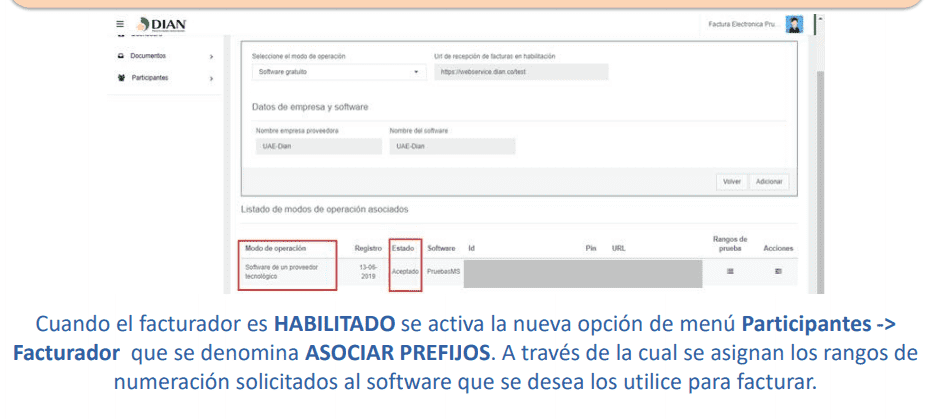
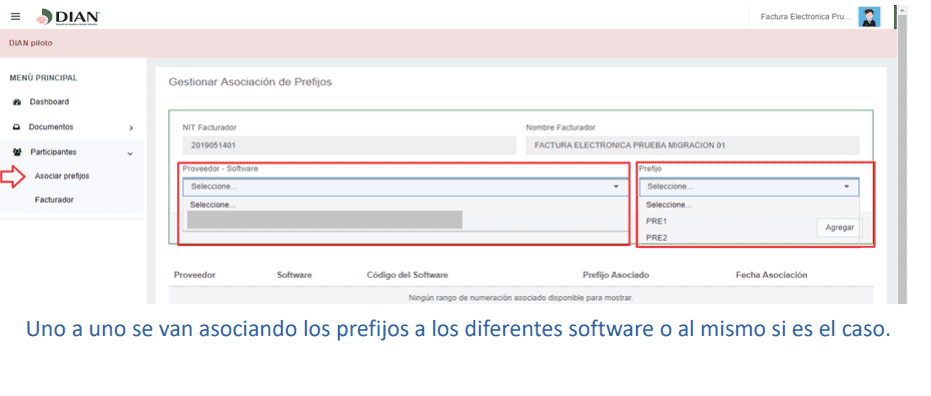
- After finishing the prefix association we will help you to complete an additional configuration required within LobbyPMS and after that you will be able to start making your invoices.
How to Generate an Electronic Invoice in LobbyPMS?
Once the configuration is complete, generating an electronic invoice will be quick and easy. Let’s see an example generating an invoice for a customer staying in a room.
Step 1: We identify the reservation from the LobbyPMS calendar and click on it. In this case we have a reservation for the client Juan Valdez in a double room for 4 nights and for a total of $400,800.
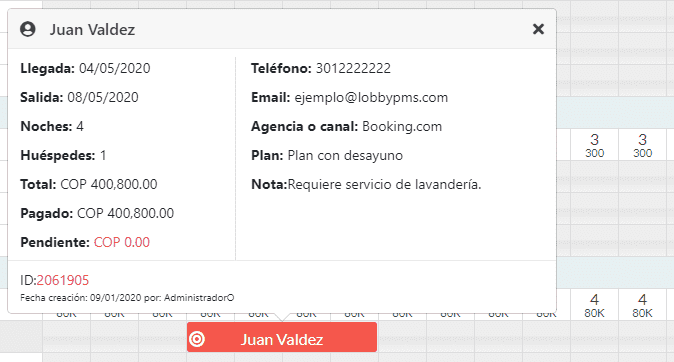
When you open the reservation you can see all the details about the account: Total for accommodation, extra expenses, taxes, payments, etc.
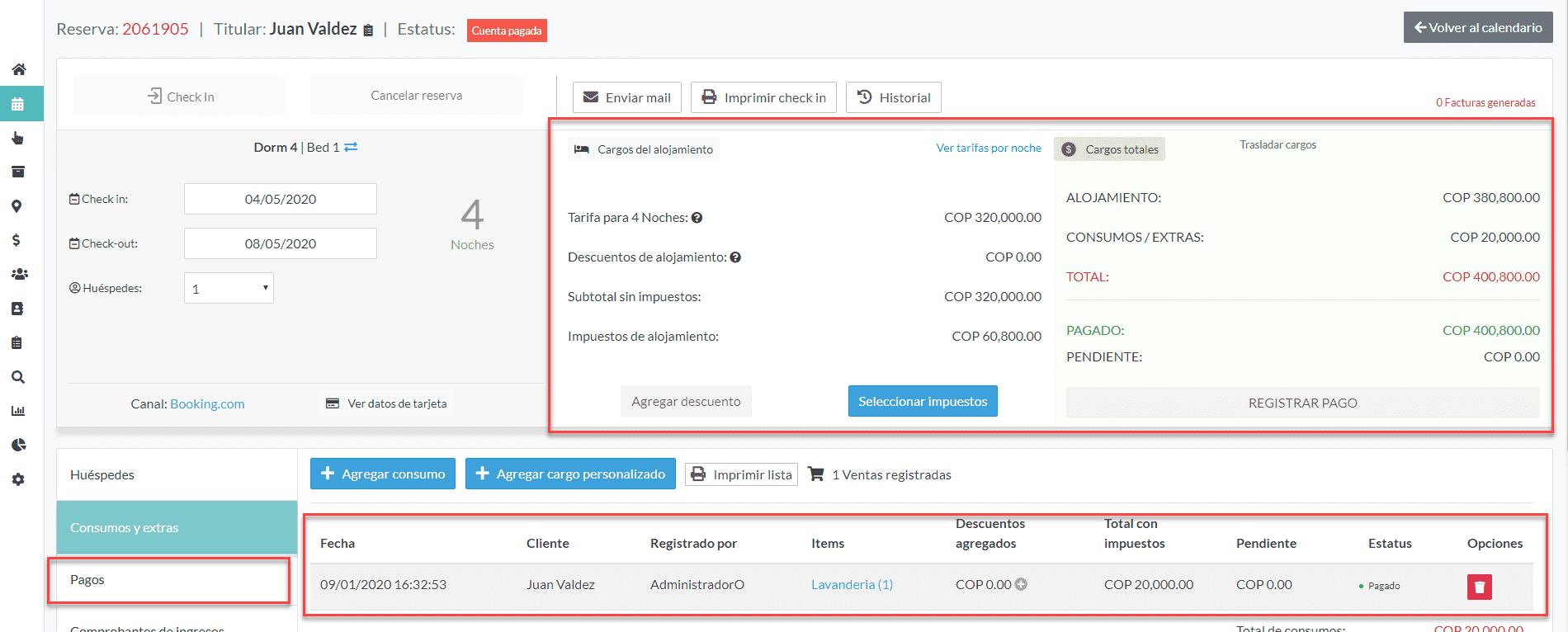
Step 2: We identify the section to generate invoice that is located at the end of the booking details interface. We will find two buttons that allow us to generate the invoices.
These buttons will only be enabled (green color) if the account has all the items required to generate our hotel invoice correctly for the DIAN. (Example: Customer data required by DIAN, tax details, among others).
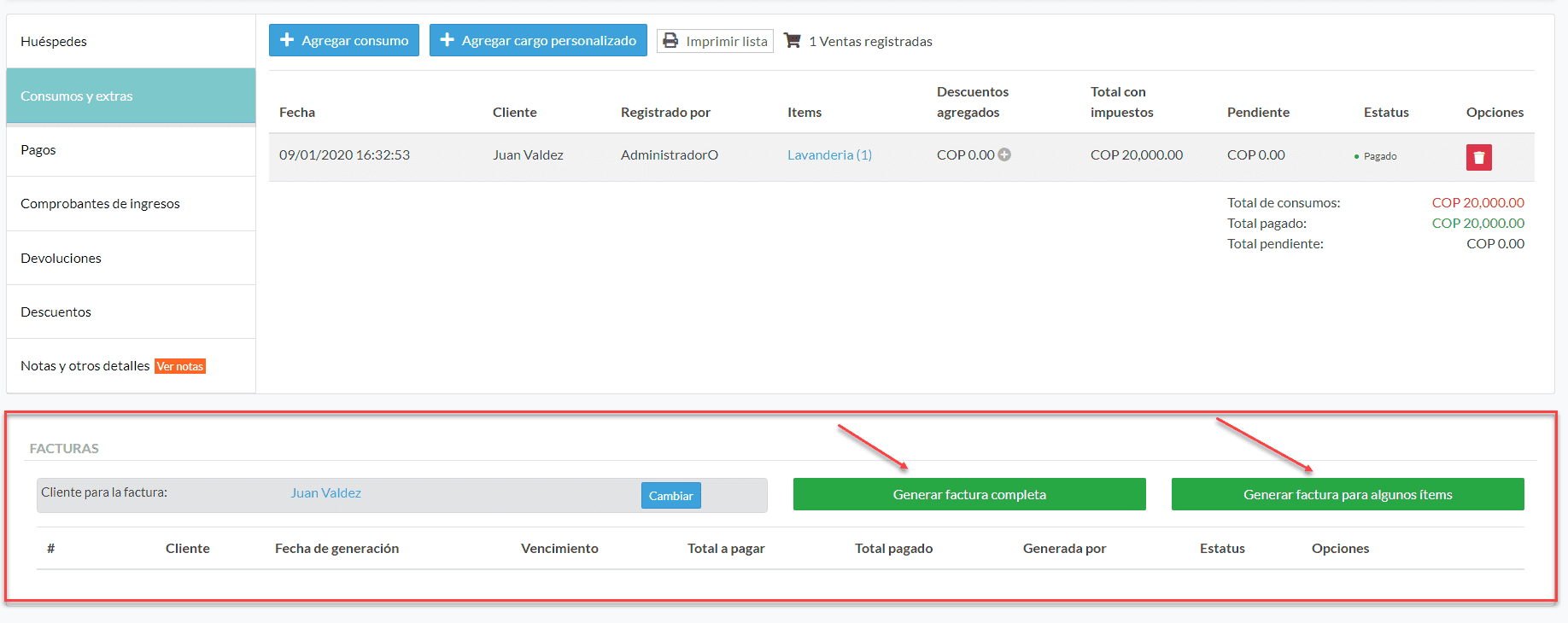
Our support team will explain the details and the differences between the options “Invoice the entire account” or “Invoice some items”.
Step 3: When you click on generate invoice for the hotel you will see a preview of the invoice and finally when you click on SAVE, LobbyPMS will generate the invoice and send it to the DIAN.
We will immediately show you a message indicating that the invoice was received by the DIAN and we will send a copy to the client’s email as required by the DIAN. You will also be able to see all the invoices in a report where all the generated documents are listed.
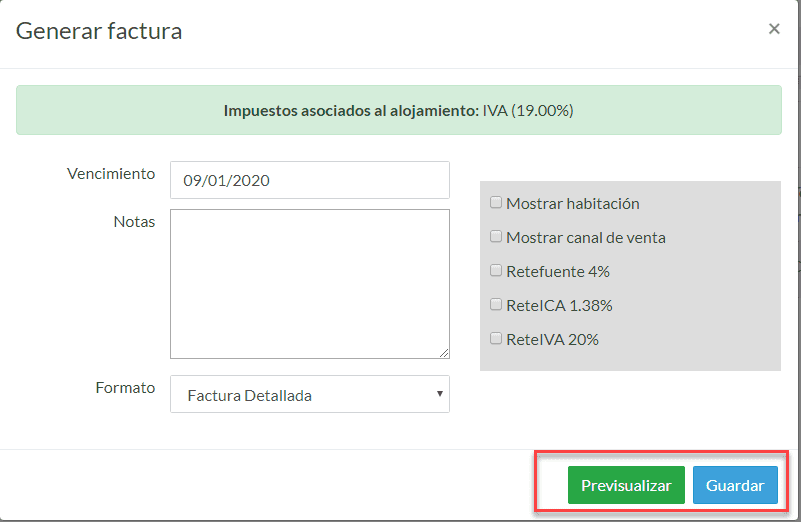
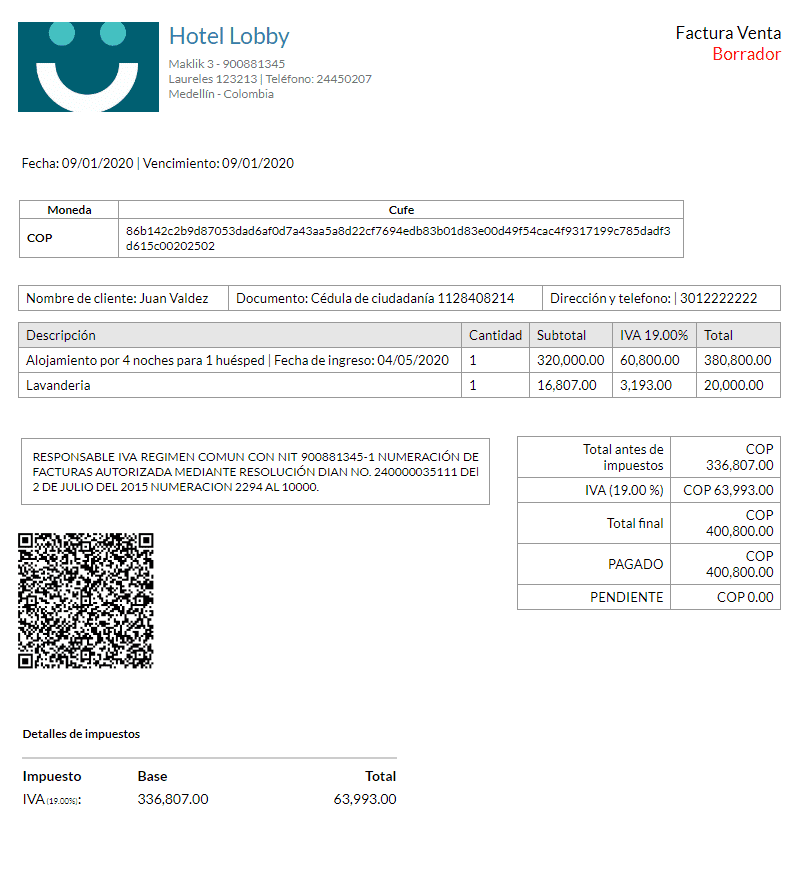
If you have any additional questions, please do not hesitate to contact us!