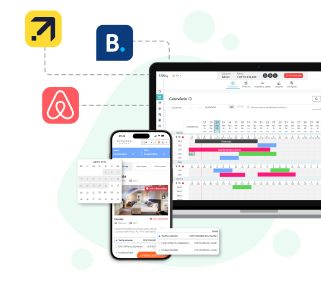In the following blog we will explain in 7 simple steps how to publish your hotel on Booking.com quickly and easily from scratch. Believe it or not, this is one of the most frequently asked questions you can ask yourself. nfind within the hotel industry. Precisely, because in LobbyPMS has a direct connection with Booking.com , which is why we decided to create this step-by-step guide that will surely be useful for anyone.
Information that must be ready before affiliating my hotel with Booking.com
To make setup quick and painless, we’ve put together a checklist of information, documents, and files you need to have on hand to get started. To list your hotel on Booking.com you need to:
- The name that your establishment will have.
- An email in which you will receive reservations and communications from the channel.
- Have defined the types of rooms that you will have available and the quantity, as well as the types of beds that you will have in each of them.
- Room size information in square meters.
- Establish whether or not breakfast will be offered, the languages in which service is provided and what type of food is available.
- Find out if you have services such as: Wi-Fi, 24-hour reception, swimming pool, among others.
- Check-in and check-out times
- Decide whether you will be hosting children and pets. Don’t forget to take into account the additional fees that apply in these cases.
- You need to have at least 4 photos for each type of room and 2 photos of the bathroom for each of them. In total there are 6 photos per room.
- You will need your RUT and be clear about the type of regime you are under (simple or common regime).
- You also need to know the company name to which the invoice will be issued. If you want to change it in the future, you can do so without any problem. In any case, do not forget that this process takes approximately 1 month.
Step by step to affiliate my hotel with Booking
1. The first thing you must do to publish your hotel is to enter the public Booking.com page https://www.booking.com/ and click on “Register your accommodation”.
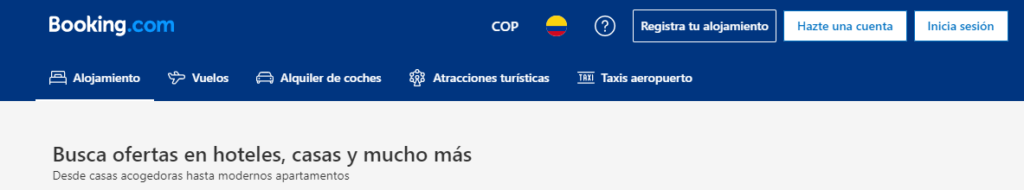
2. Then you must click on “Start” to create a new accommodation.
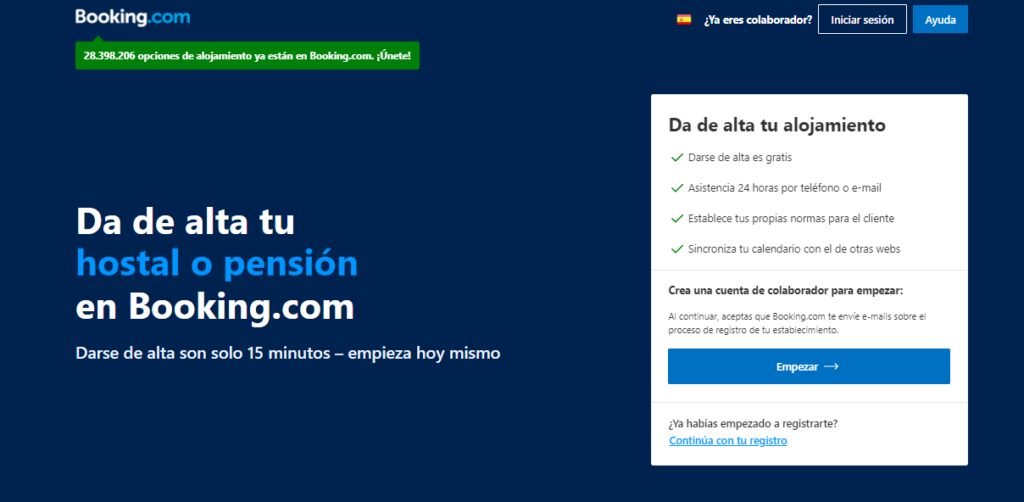
3. Now, to create an account on Booking.com, you will need to use the official email address of the accommodation. We recommend that you preferably create the account with the email address of the manager or the person who will be in charge of the accommodation on the OTAs (Online Travel Agencies).
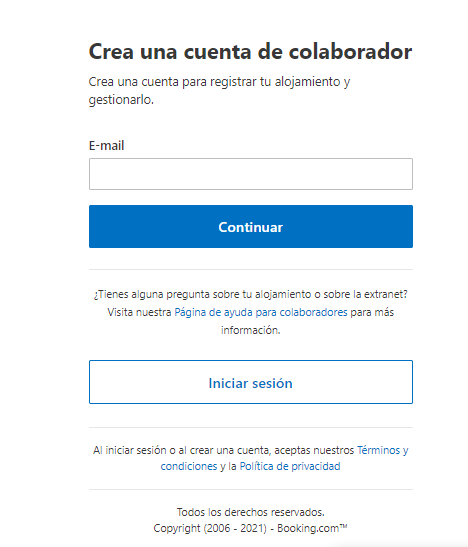
4. Next, enter the contact person’s details and create an alphanumeric password. If you make a mistake, you can rest assured that this information can be easily edited later.
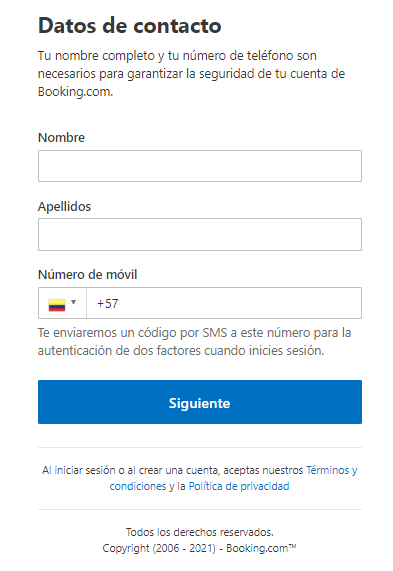
5. In the next step, you will need to choose the type of accommodation you belong to. Check these categories carefully, because the success of correctly classifying your property guarantees that your clients will find you easily in the future:
- Apartments.
- Houses (homes, chalets, cabins and villas).
- Hotel, B&B (small hotels are generally B&Bs and large or chain hotels select hotels, hostels, guest houses, lodges and aparthotels also apply in this category).
- Others (Unique accommodations).
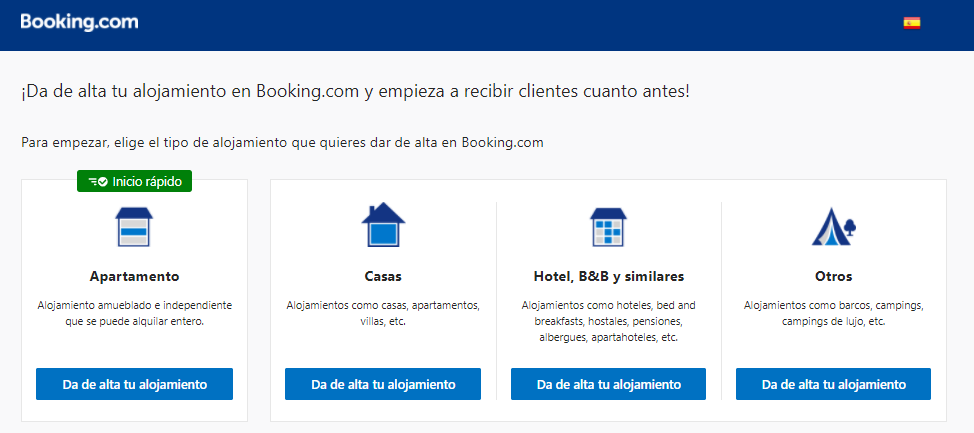
6. Next, if you choose the hotel, hostel or bed and breakfast option, Booking will ask you if it is a single accommodation or if, on the contrary, you will manage several accommodations with this same user.
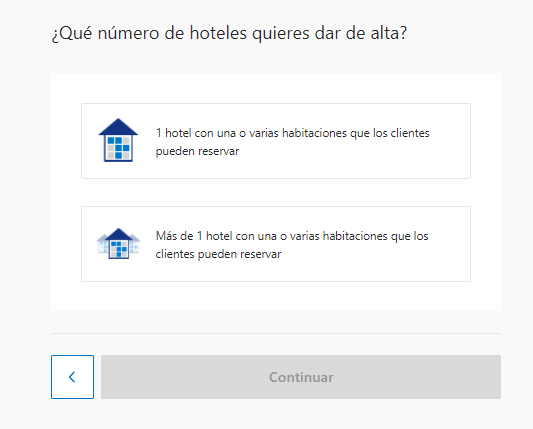
7. To complete the initial registration for Booking membership, the platform will present you with a horizontal bar showing all the modules that must be completed:
- General Information: Contact details, address and name of the accommodation.
- Distribution and Prices: Here you must enter the room categories that the accommodation has, for example, Double Room – Triple Room – Quadruple Room, etc. You must also enter a value for each of the categories. We recommend leaving a security price of 999.999 to make the registration and then adding the corresponding price.
- Facilities and services: Booking provides a list of accommodation services and amenities. The idea is that you choose the options that best fit your accommodation, not the services in the rooms.
- Services: This module refers to the services of the rooms. For example, if the room has a bathtub or shower, if they have Wi-Fi, balcony, among others.
- Photos: Booking.com requests a minimum of 6 photos for each room category, 4 photos of the room plus 2 photos of the bathroom. It also requests photos of the façade and the common areas of the accommodation. During this first registration of information, it is not necessary to enter them all, but it is important to have them ready before publishing the accommodation on the platform. Please note that the measurements of these photos must have a minimum resolution of 1280 x 900 pixels.
- Conditions: The platform will present you with options for the tariff conditions. Choose the ones that best fit your conditions:
✅ Full Flexible: The client can cancel or modify the reservation at any time without any penalty.
✅ Flexible: Cancellation or modification of the reservation is allowed, but the client must pay the value of the first night if they cancel (24H – 48H – 72H) before the Check In date. The hours are modifiable according to the accommodation policies.
✅ Non-Refundable: Cancellations or modifications to the reservation are not allowed. If you cancel, you must pay 100% of the reservation.
- Payments: You will be asked for your company’s tax information so that Booking can generate invoices and monthly payments.

Final details of the account setup on Booking.com
Don’t forget that to publish your hotel on Booking.com you must request the non-face-to-face payment option from your trusted bank. This will allow you to collect reservations when guests leave their card details on the platforms. If you don’t have it yet, no problem, you can start the configuration process under the face-to-face payment option. This means that initially people will pay when they arrive at the establishment and then pay the corresponding commissions to the channel.
With all the steps completed correctly on the platform, you are sure to have your accommodation listed on Booking.com.
Finally, don’t forget that all the information you enter is editable at any time!