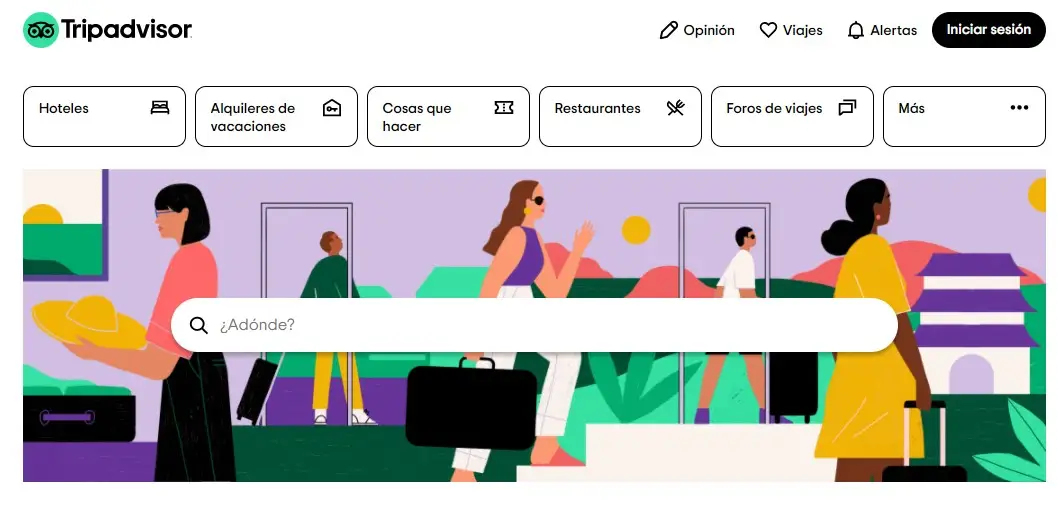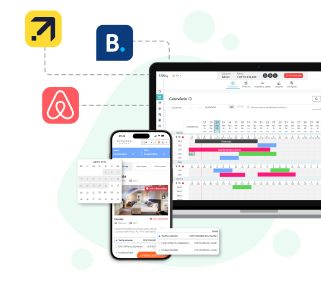Tripadvisor is one of the most well-known platforms in the world when it comes to travel, so if you are in the hotel industry, having a presence on this platform is of great importance. For this reason, at LobbyPMS we will teach you how to publish your hotel on Tripadvisor and Trivago . Below we will show you step by step how to create the accommodation profile from scratch on the TripAdvisor and Trivago metasearch engines. Needless to say, like everything we do, these will be quick and easy steps.
Tripadvisor
1. Enter the page
The first thing you need to do is go to the public TripAdvisor page: https://www.tripadvisor.co/ . Once there, go to the bottom of the website and click on “add a place.”
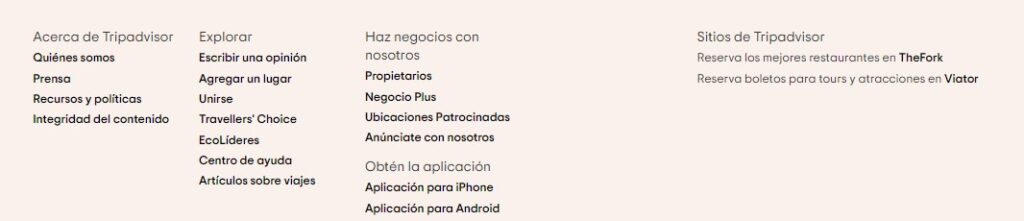
2. Choose the type of place
A new page will appear where TripAdvisor will ask you “what type of place” you want to list on the page. Select the one that best suits you and then click “continue.”
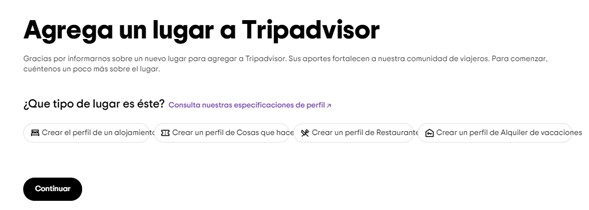
3. Fill in the missing spaces
A series of questions will appear to help you create your profile. Fill in this information according to your accommodation’s current situation (you will see an example below). Then click on “continue”.
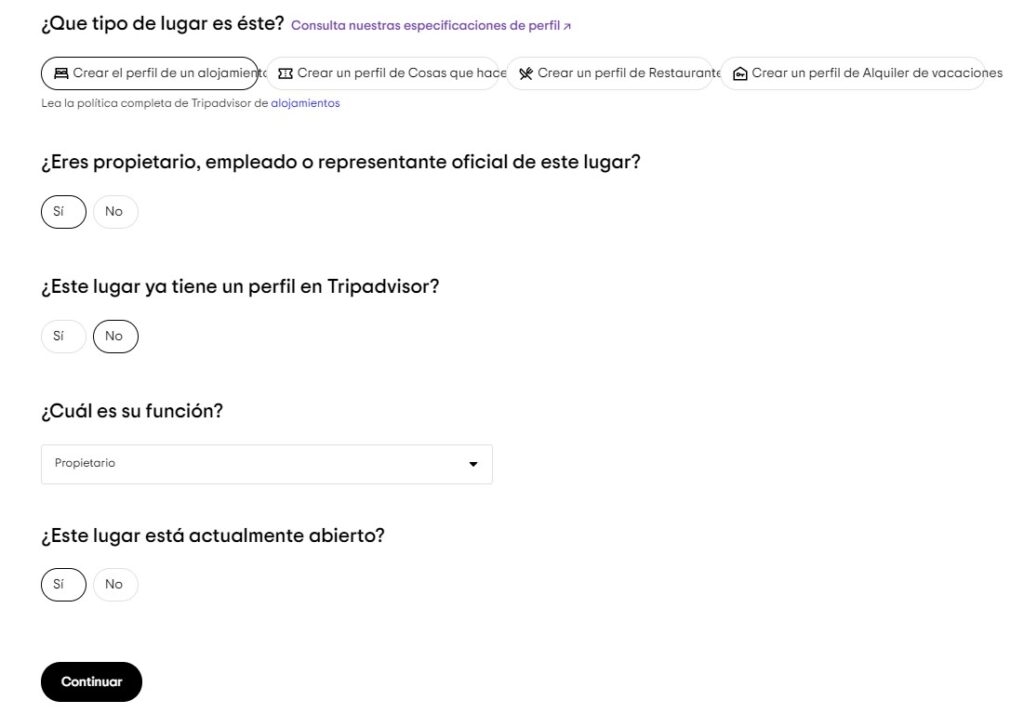
4. Accommodation information
Now the channel will request information about the accommodation: Name, Location, Description, Contact information, Website domain (optional).
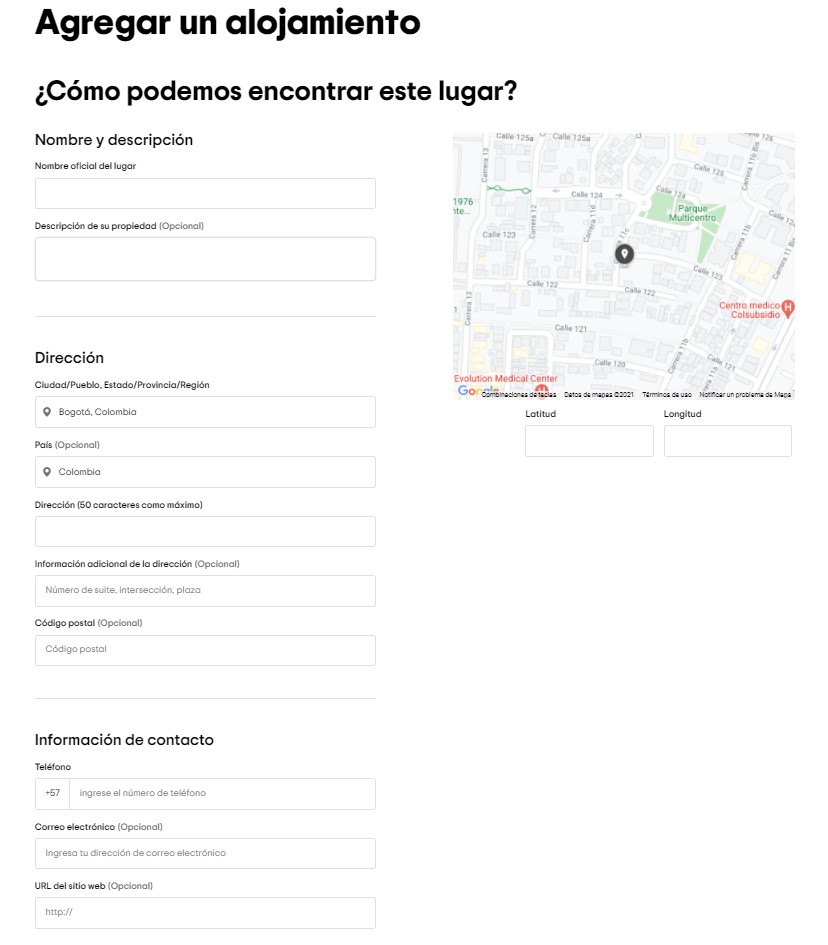
5. Features of your accommodation
To continue with the registration and publish your hotel on Tripadvisor, the platform will display a form with questions related to the type of accommodation. Complete all the questions with the information that best suits your accommodation. To complete the form, keep in mind the following:
- “Bed and breakfast” is used for small hotels.
- “Hostel” is for accommodations with shared rooms
- “Villa vacation” refers to open country locations available on a seasonal basis.
- The channel suggests an average price, so when the guest searches for accommodations by price range, your hotel will be able to appear in these filters. This part is optional, but we recommend that you use it to give your hotel greater visibility.
- What we selected in the images is just as an example.
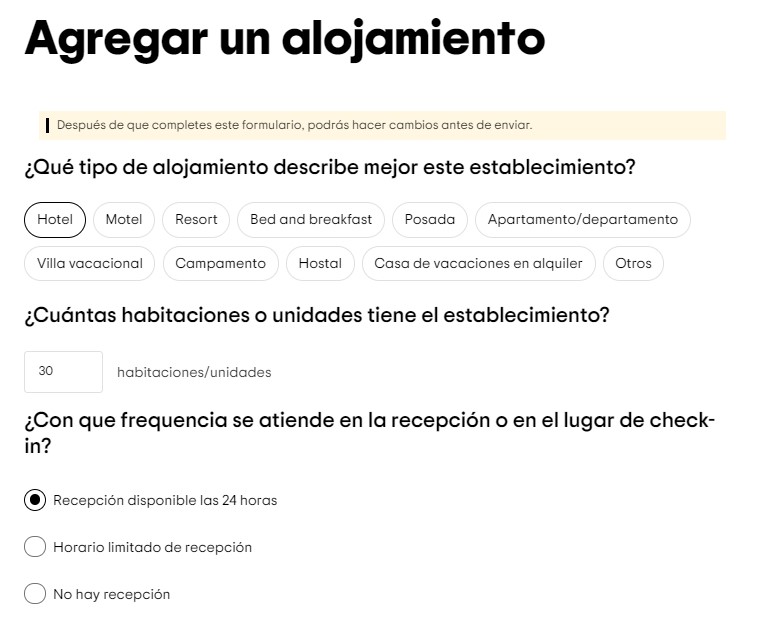
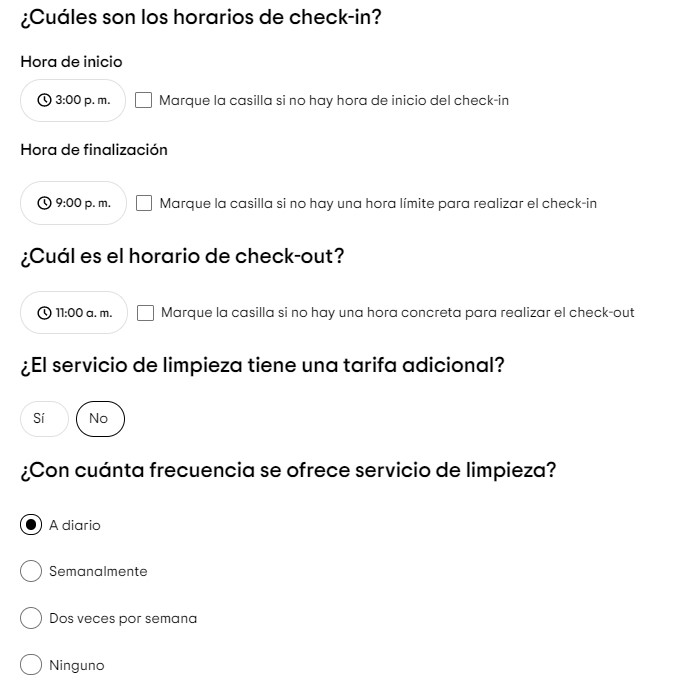
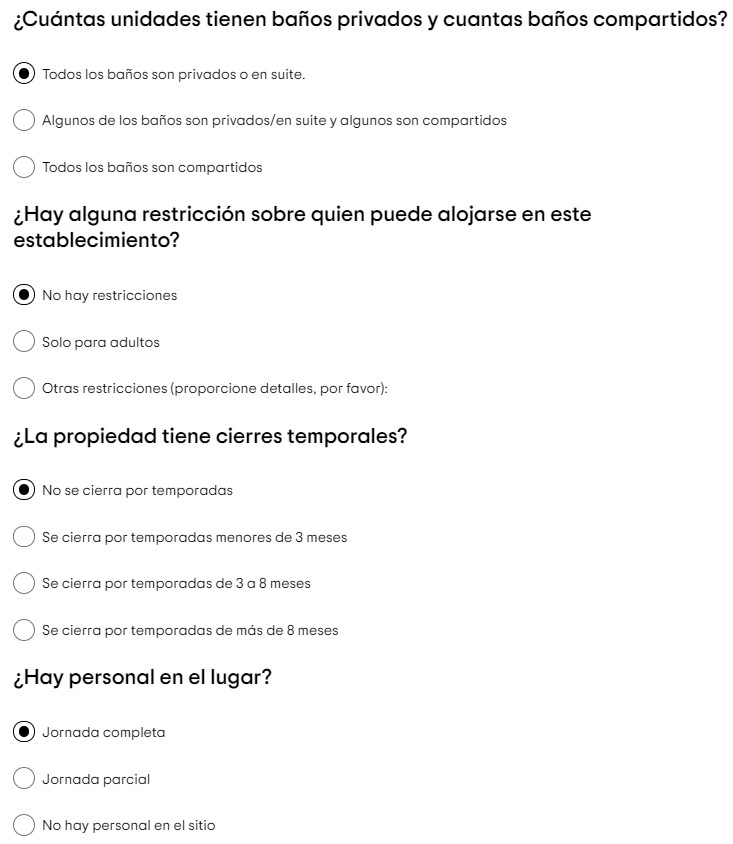
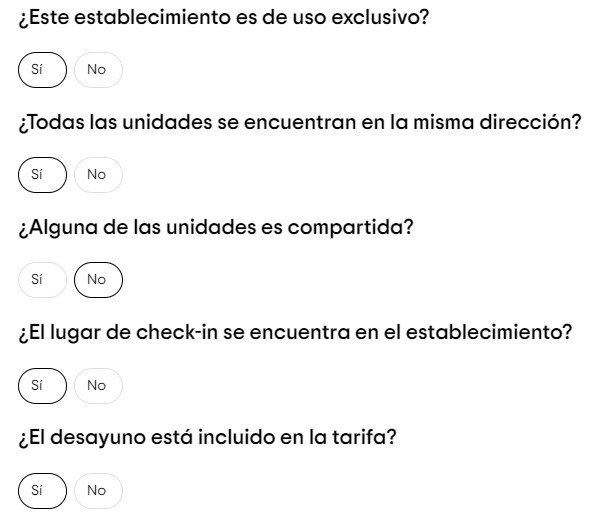
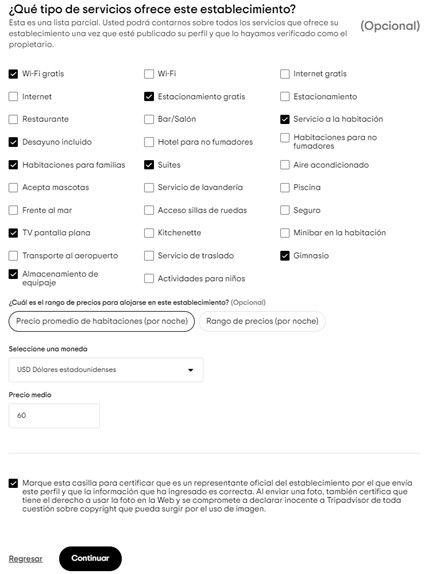
6. Set up your account login
After filling out the information and clicking continue, a pop-up will appear to log in. The session can be started with Google, Facebook or email. We recommend that you log in with Google or with an email if it is Outlook, Yahoo! or Hotmail.
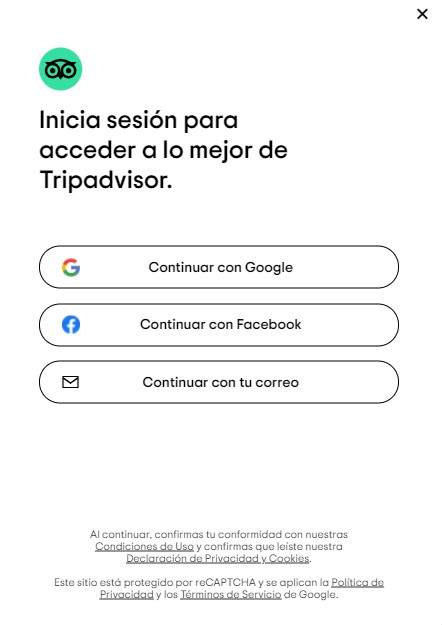
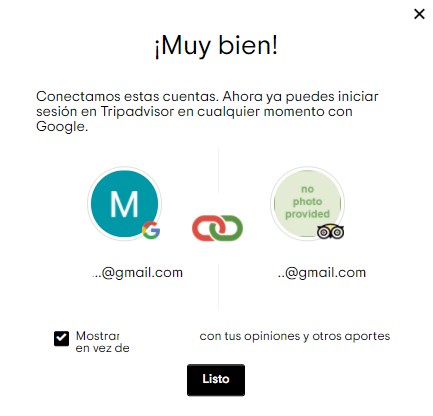
7. Review and confirm the data
The channel will show you a summary of the accommodation you just created. Confirm that all the data is correct. If not, the platform will give you the option to return to the editor to correct any errors. On the other hand, if the data is correct, continue with the process. At the end, a pop-up will appear with the options to create a new establishment or continue exploring the metasearch engine.

8. Wait for confirmation
After waiting 24 hours for your hotel to be confirmed on Tripadvisor, you must log back into the platform to finish setting it up. At this point, you must go to https://www.tripadvisor.es/Owners and search for the accommodation you created earlier.

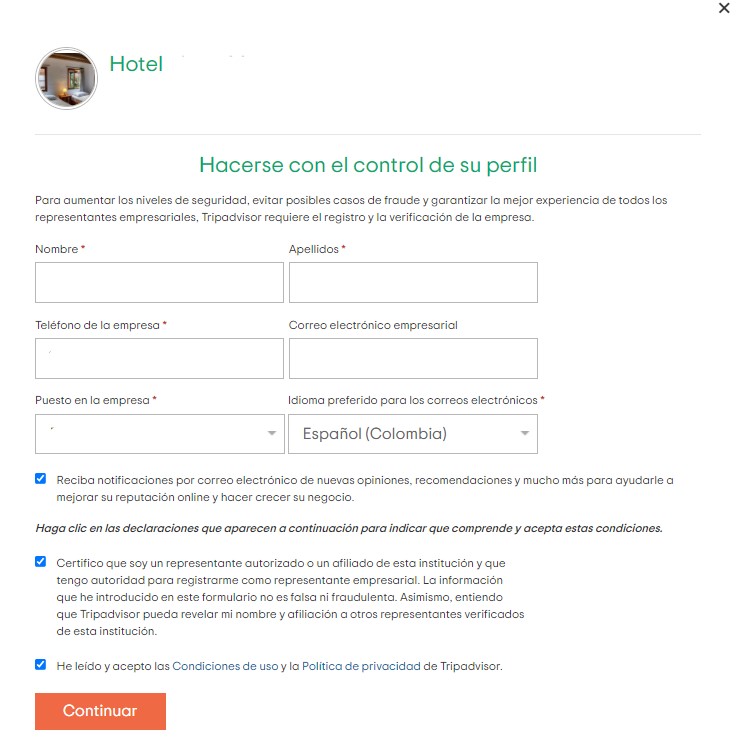
9. Choose your plan type
TripAdvisor offers two types of plans: Basic and Plus. Of course, the Plus plan has more benefits, however, we recommend starting with the Basic plan while you learn about all the features and options you have when listing your hotel on TripAdvisor.
Please note that to access either plan, the channel will request identity verification via phone call or text message.
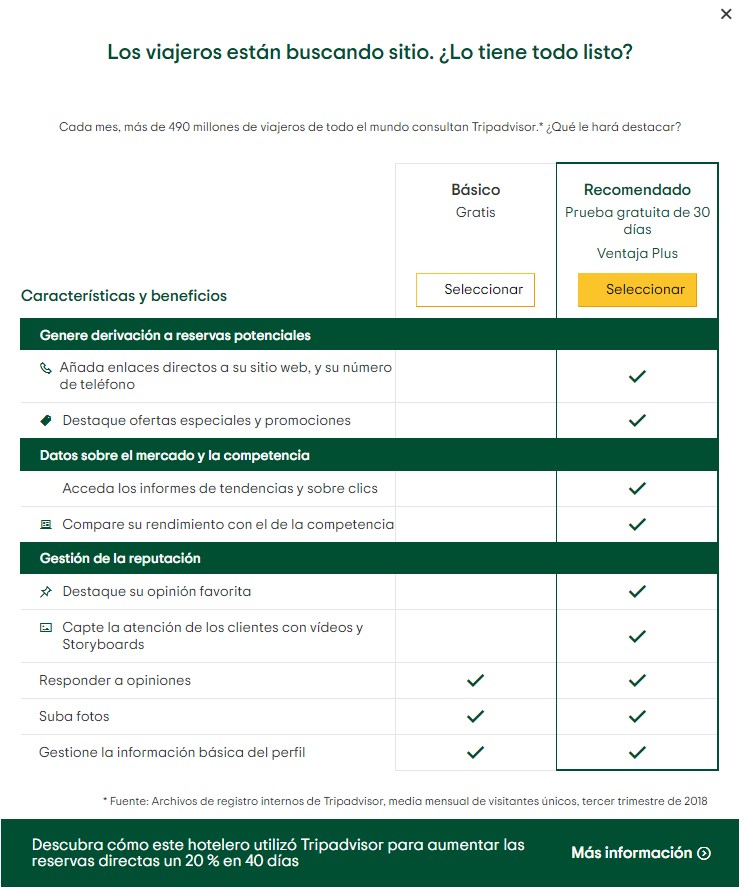
10. Take advantage of the extranet features
Once your profile is active, you will be able to access all the features of the TripAdvisor extranet. We encourage you to explore each of these options so you can get the most out of this tool. Here you can do things like:
- Add photos
- Add Services
- Change descriptions
- Respond to customer reviews
- Have an ad performance report.
- Inter alia
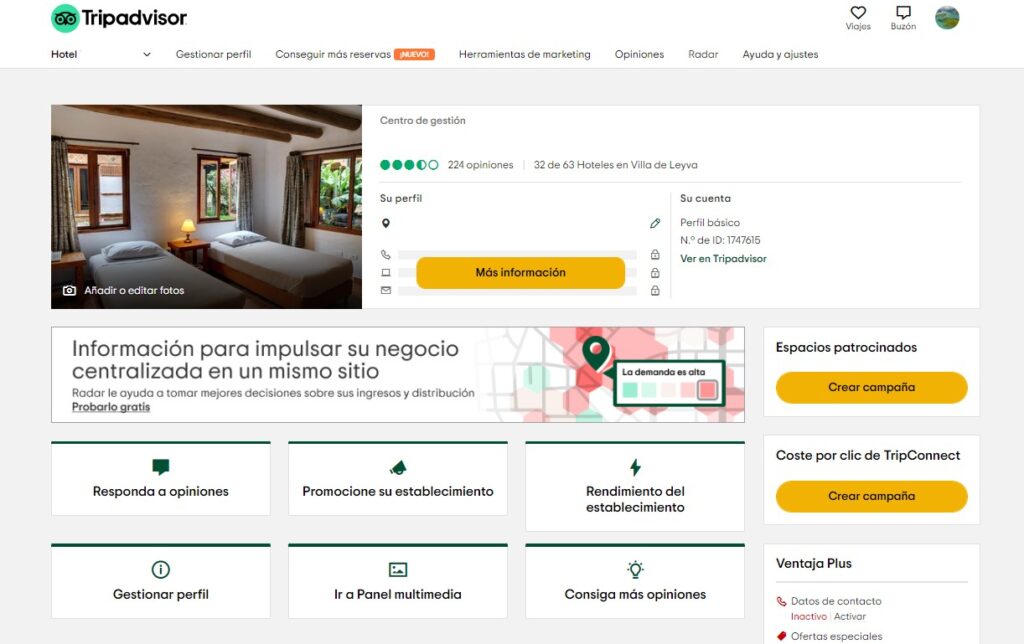
For your information, in the process of publishing your hotel on Tripadvisor, keep the following points in mind:
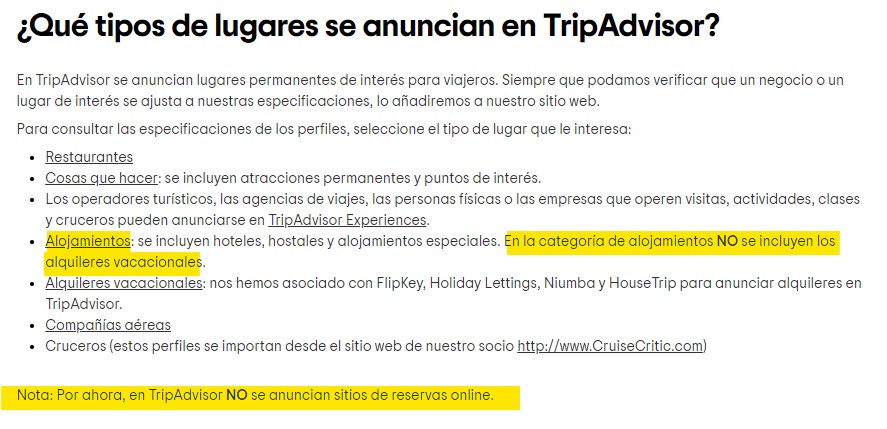
Trivago
In the hotel industry, it is common to offer our accommodation on different platforms. To manage them all easily and correctly, there are companies like LobbyPMS and its Channel Manager . They make this job much easier. However, users also need tools that allow them to know all the offers that exist on the web in order to make the best decision. That is why we have metasearch engines like Trivago, which compare prices and give our clients the best option .
Setting up Trivago
Below, we’ll show you how to set up Trivago for the benefit of you and your customers :
1. The first thing you need to do is go to https://studio.trivago.com/home/getstarted . There you will click on “Start now”.

2. The platform will ask you to register with a Gmail, Facebook, Email or Apple account. It will also ask you to register the person in charge of the accommodation. Fill in all this information to continue with the process.

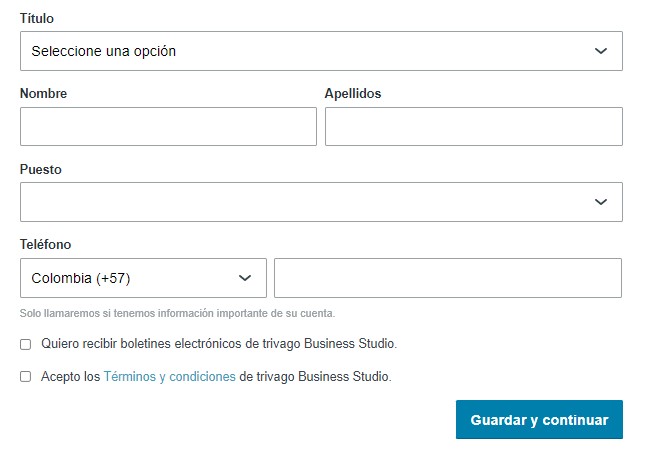
3. It is important to know that in order to create accommodation on Trivago, you must have already created the accommodation on at least 1 OTA or website. This is because Trivago takes information from these channels to create the profile, compare prices and show them to the end customer.
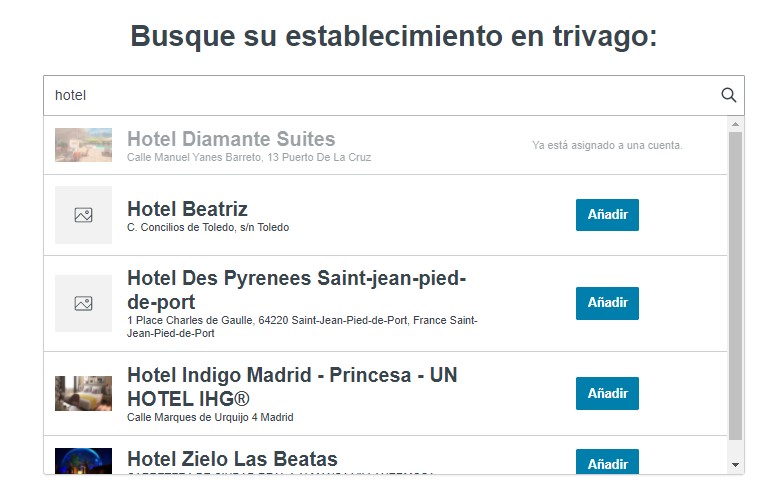
Trivago will ask you to check the establishment in the search engine. This is to find out if the accommodation you want to create is already assigned to an account or if, on the contrary, you can continue as normal managing how to publish your ad on trivago or on the channel you are creating. Below we leave you an image of what what we have just mentioned looks like:
4. Once the accommodation has been assigned to your account, you will be able to access all of Trivago’s modules. Just like on Tripadvisor, don’t forget to review each part of the platform and manage your profile in the best way possible to get the most out of it.
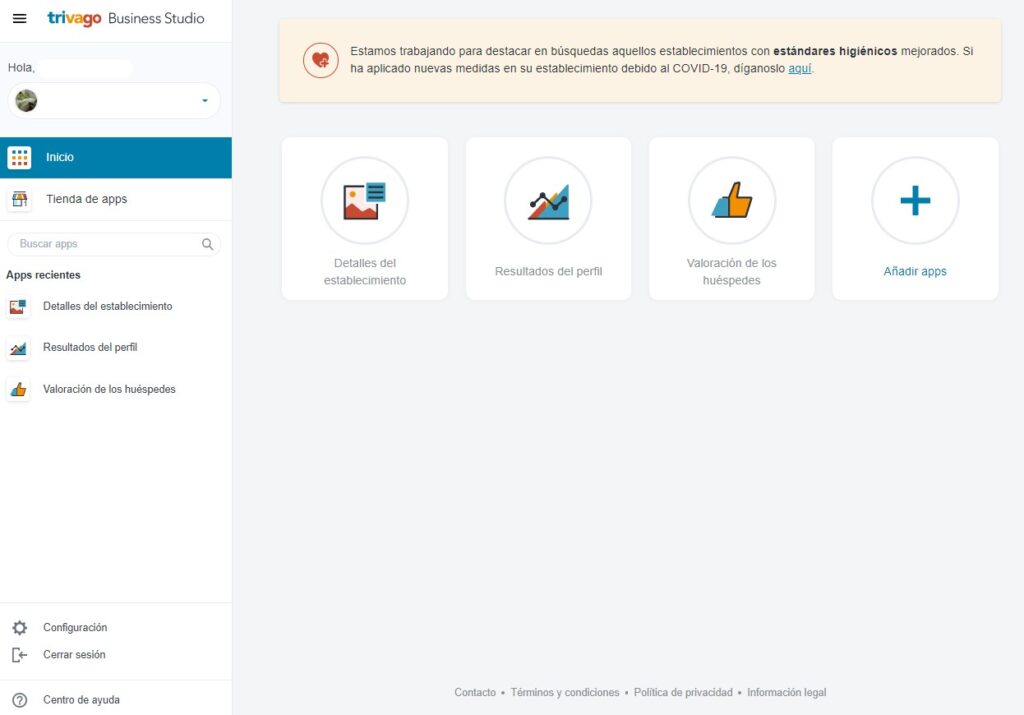
Finally, a few notes during the process of publishing your hotel on Tripadvisor and Trivago.
With this information already registered on the platform, you will be able to have your accommodation listed on TripAdvisor and Trivago. It is important to remember that all the information you enter is editable.
In case you require more information prior to creating the accounts, we have created this checklist with the data you need to have on hand to start the setup:
- Have the name that your establishment will have ready.
- Have a dedicated email address. This is where you will receive customer feedback and channel communications.
- Establish whether or not you will offer breakfast. The languages that the person at the establishment will speak. Know if Wi-Fi, 24-hour reception, swimming pool, etc. will be offered.
- Have defined check-in and check-out times
- Have multiple photos of your establishment from all possible spaces. This will improve the customer experience and make you more attractive when deciding who to book with.